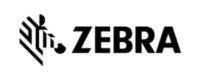What is Natcom Asset Tracking?
Tracking assets is an important concern of every company, regardless of size. Fixed assets are defined as any ‘permanent’ object that a business uses internally including but not limited to computers, tools, software, or office equipment. While employees may use a specific tool or tools, the asset ultimately belongs to the company and must be returned. And therefore, without an accurate method of keeping track of these assets it would be very easy for a company to lose control of them.
With advancements in technology, asset tracking software is now available that will help any size business track valuable assets such as equipment and supplies.
Asset tracking software allows companies to track what assets it owns, where each is located, who has it, when it was checked out, and the cost and depreciation of each asset.
The reporting option that is built into asset tracking solution provides pre-built reports, including assets by category and department, net book value of assets, audit history, and transactions.
All of this information is captured in one program and can be used on PCs as well as mobile devices. As a result, companies reduce expenses through loss prevention and improved equipment maintenance. They reduce new and unnecessary equipment purchases.
SYSTEM COMPONENTS
Backoffice Application
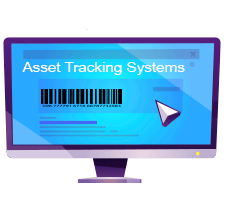
- Manage the System Users.
- Grant/Revoke privilege from System Users.
- Viewing Asset Movements logs.
- Manage and define the Entities data.
- Manage and define the Employee data.
- Manage and define the Items data.
- Manage and define the Category.
- Registering new items, locations, and assets against person/location.
- Transfer assets between locations.
- Open/ Close the asset-tracking round.
- Open/ Close the asset-tracking round.
- Generate master files.
- Download/Receive files from/To Handheld.
- Print Location/ Asset labels.
- Generate Reports by Entity, location, Branch, Department, Sub Department, Category, Sub Category, Asset Status, Employee and period date.
- Search capabilities with different criteria.
- History details for assets movements.
- Enable asset tracking for all locations or just include a specific location.
Mobile Application

- Download master data from back office database.
- Manage the physical location of counting.
- Manage the Assets counting.
- Alert to users for new and moved assets.
- Automatic transfer the asset to new location.
- Assign the asset to a specific employee or department.
- Upload data to back office database.
- Viewing and update reading Asset data.
PROCESS SCENARIO
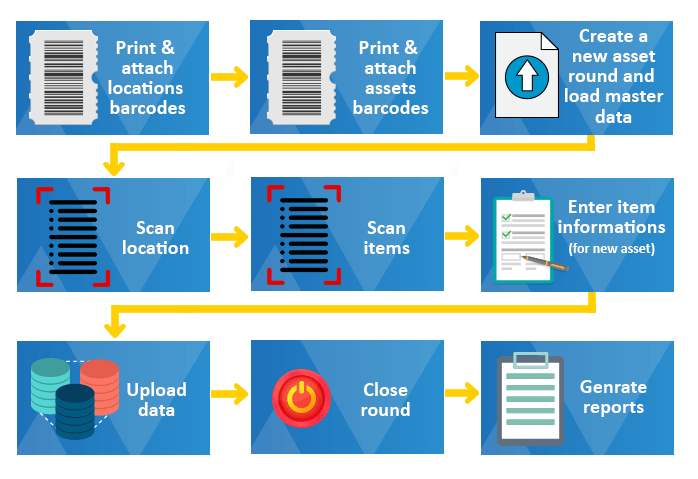
Related Solutions
Didn’t find what you’re looking for? Send us a comment and we’ll be in touch with you as soon as possible.
Jeddah Head Quarters
Tel: +966-12-6444777
Fax: +966-12-6440354
Email: marketing@natcom.com.sa
Riyadh Regional Office
Tel: +966-11-2171000
Fax: +966-11-2172000
Email: marketing@natcom.com.sa
Khobar Regional Office
Tel: +966-13-801-0165
Fax: +966-13-801-0214
Email: marketing@natcom.com.sa
Hekmat Q. M. Mahmoud
Business Development Manager
Mobile: +966 598140143
Email: hekmatq@natcom.com.sa